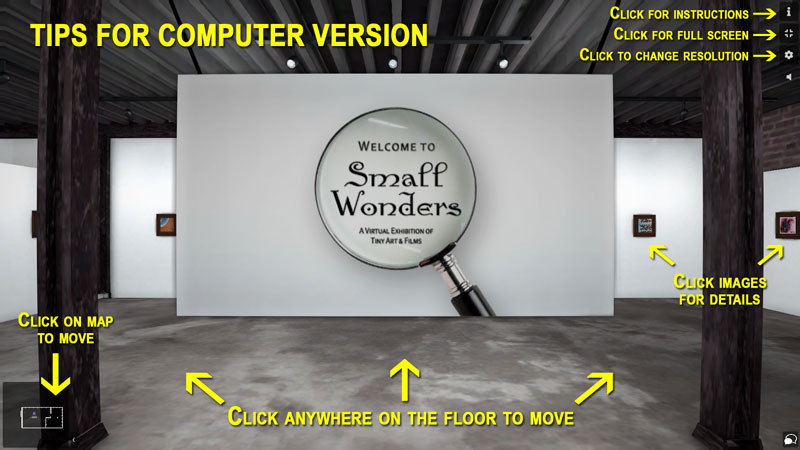VIRTUAL GALLERY QUICK TIPS – For the virtual gallery, we STRONGLY RECOMMEND that you view it via desktop/laptop for the best viewing, most features and ease of use. However, if you are on mobile, there is also an app (Android & iOS), but it works slightly different. Here are some tips:
ON DESKTOP BROWSER – Move your mouse on the floor (feet will pop up) and click where you want to walk to. You can also click directly on a piece to walk straight to it. Click on the map (lower left) will also work. To see a piece close, click it for a larger view and details. (note: if the gallery seems sluggish, click the gear icon to reduce the resolution)
ON MOBILE APP – Tap on the floor where you want to walk to or you can use your thumbs on the two pads (feet and eye) to move around. To see a piece, click it for details, but you will need to move closer to see the piece larger
Attached below are screenshots of both the desktop & mobile app screens.
Hope you enjoy the virtual event!
Small Wonders 8 – A Virtual Exhibition of Tiny Art & Films
Saturday July 11 2020 – Free Online Event